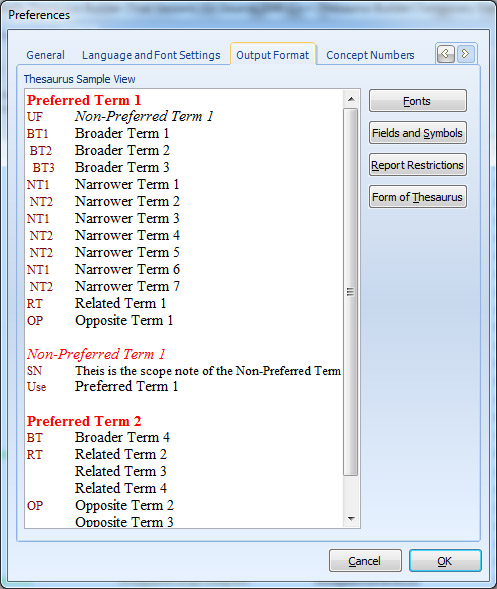
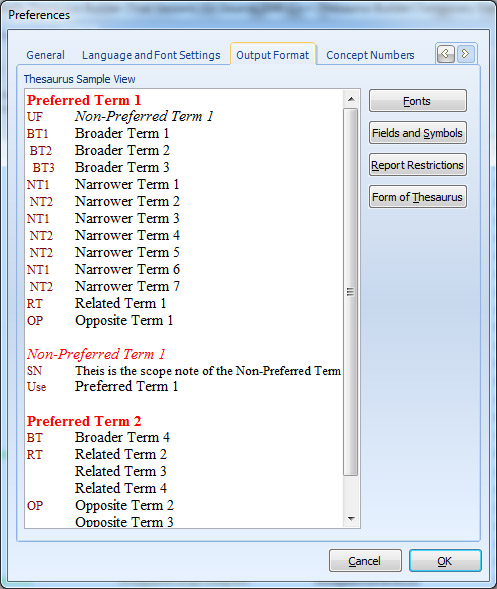
You can change various options in ‘Output Format’ tab page to make the form of the RTF files, XML documents or web outputs of the thesaurus as you want. These options are divided to:
A sample of the printable form of the thesaurus alphabetical display is shown in the ‘Thesaurus Sample View’. Any changes to the ‘Output Format’ update ‘Thesaurus Sample View’.
To change the options in the ‘Output Format’:
Click on the Output Format button in the Preferences group of the Tools ribbon tab page.
Click on the proper category button.
Do any changes as you need.
Click on ‘OK’ button to apply changes.