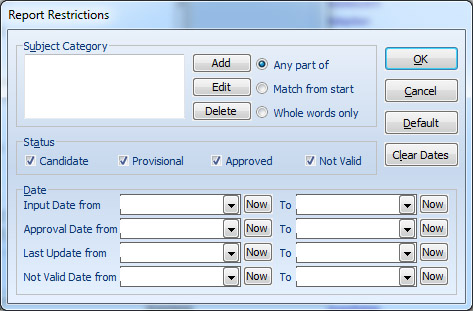
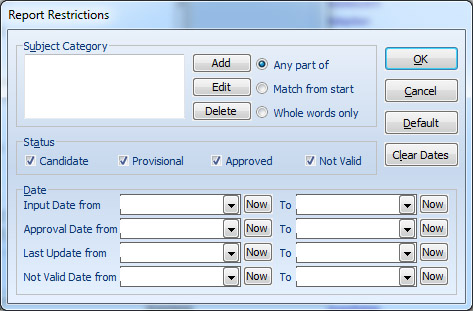
You may want to obtain the RTF, Web and XML outputs only for a specific group of terms. This part provides some facilities for this purpose:
Subject Category
If you filled the ‘Subject Category’ field of thesaurus records, you can restrict the RTF, Web and XML outputs (except RTF Hierarchical Relationship) to the list of subject categories that you entered in the subject category panel. To add, edit or delete ‘Subject Category’ items to be restricted, focus to this component and use INSERT, DELETE or ENTER keys; or right click on this component and choose the proper command.
CodeSells Thesaurus Builder provides some options for the ‘Subject Category’ panel:
Any Part Of: If this option is selected, the item might be found within longer subject categories.
Match From Start: Like the ‘Any Part Of’ option, but the item must be matched from the start of subject category.
Whole Words Only: The Item must be matched with whole of the subject category.
Status
There is a check box for each ‘Candidate’, ‘Approved’, ‘Provisional’ and ‘Not Valid Terms’. Only the terms whose status is ticked, will be added to the alphabetical display and rotational index outputs.
Notice: CodeSells Thesaurus Builder matches the items you entered in the ‘Subject Category’ panel. In other words, if at least one item of subject categories, which entered in the ‘Subject Category’ panel, matches with subject category of a term, it will appear in the alphabetical display and rotational index.
‘Default’ Button
The ‘Default’ button restores predefined restrictions to the ‘Output Format’.