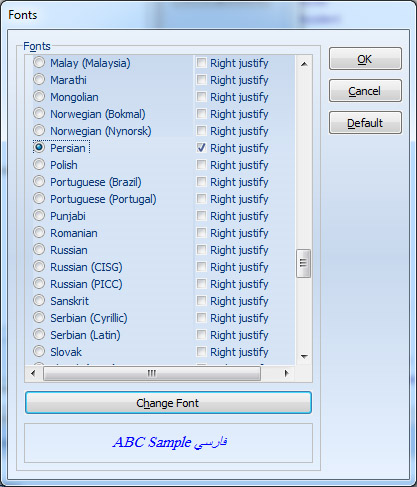
The font of various parts of the RTF, Web and XML formats of the thesaurus can be changed separately. By using this feature, you can prepare a thesaurus layout for printing or publish it on the net.
The different parts of the RTF, Web and XML format of the thesaurus consist of:
Main Term |
Contains preferred terms. Changing the font of this field will be affected in alphabetical display of the thesaurus. |
NP Terms |
Contains non-preferred terms. |
Elements |
Relationships or other elements of the main term. |
NP Elements |
Non-preferred elements of the main term. |
Symbols |
Specifies the abbreviation of element names. |
Scope Notes |
Additional explanatory notes for main term. |
Translations Symbol |
Specifies the abbreviation of languages names. |
Translations |
The equivalent of the main term in other languages (see Supported Languages) |
Rotational Index (Hot word) |
Indexed words of preferred terms in the rotational index. (RTF only) |
Rotational Index (Normal words) |
Non-indexed words of preferred terms in the rotational index. (RTF only) |
Rotational Index (Hot words - non-preferred terms) |
Indexed words of non-preferred terms in the rotational index. (RTF only) |
Rotational Index (Normal words - non-preferred terms) |
Not-indexed words of non-preferred terms in the rotational index. (RTF only) |
Rotational Index (Symbols) |
The USE and SEE symbol for non-preferred terms in the rotational index. (RTF only) |
Rotational Index (Second preferred terms) |
The preferred terms which are coming after non-preferred terms in the rotational index. (RTF only) |
Hierarchical Relationships |
Thesaurus hierarchical relationship. (RTF only) |
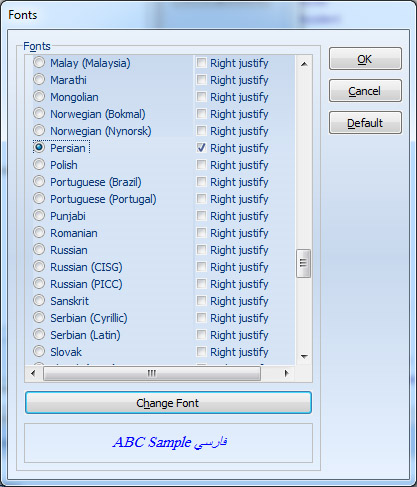
To change the font of each part:
Click on the Output Format button in the Preferences group of the Tools ribbon tab page.
Click on "Fonts" button.
Select the part which you want to change its font.
Click on ‘Change Font’ button.
Follow the instructions of the ‘Font’ window.
The ‘Default’ button restores predefined fonts to the ‘Output Format’.