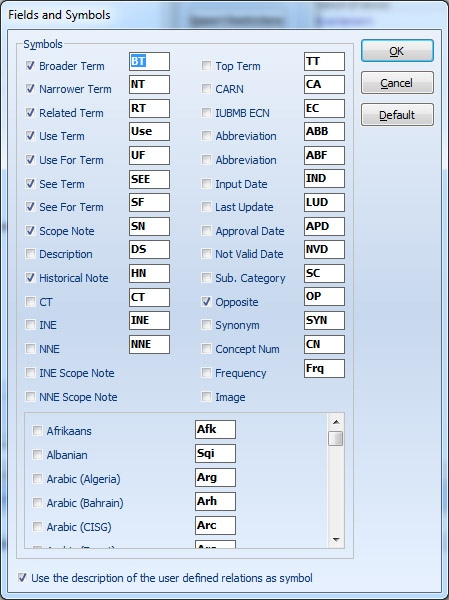
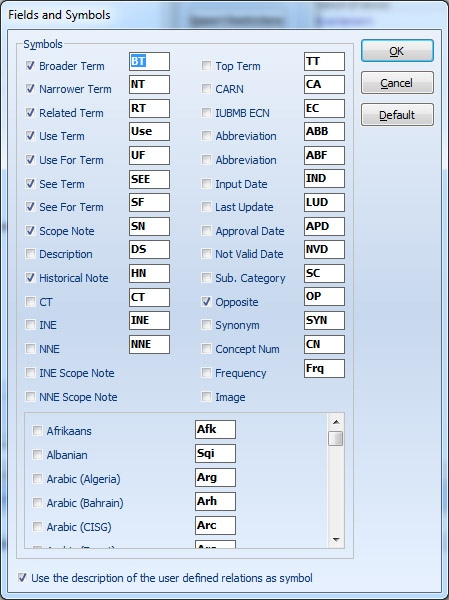
By clicking on the ‘Fields and Symbols’ button in the ‘Output Format’ tab page, you can see all of the thesaurus fields which are listed in the ‘Symbols’ panel. There is a check box next to each field name. Only the ticked fields will be added to the thesaurus alphabetical display, XML documents and web outputs. In addition, there is an editor box at the right side of each field. You can write the abbreviation of the field name as its symbol for the thesaurus main language.
The default values for symbols are the standard values for the English thesauri.
Use the description of the user defined relations as symbols
By using this option, you can use the description of the associative and hierarchical relationships (instead of RT, BT, and NT symbols).
Default Button
The ‘Default’ button restores predefined fields and symbols into ‘Output Format’.