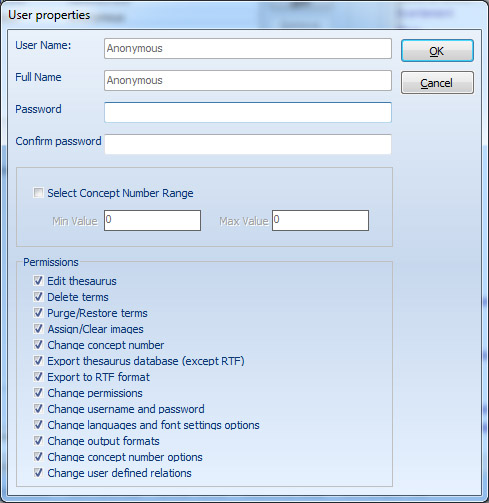
When you click on the 'Add' or 'Edit' buttons of the Security page, the 'User Properties' dialog box will be opened. This dialog box consists of the following items:
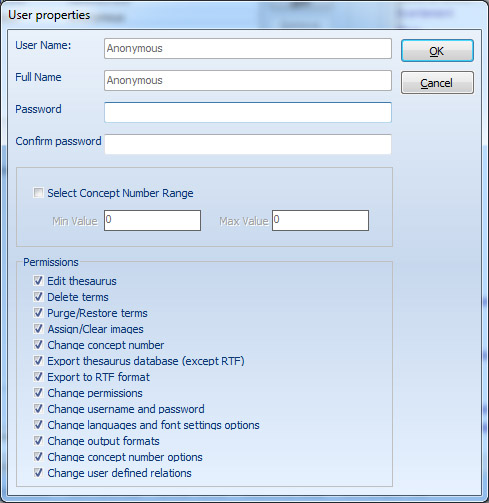
User Name
Type the user name here. The user name will be listed in the user name combo box of the login page.
Full Name
The full name of the user can be typed in this field (optional).
Password
Type the password here. you can type 19 character in this field at maximum.
Confirm Password
Type the password for the second time here to prevent any mistake in typing password.
Select concept number range
When you add or import new term(s) to the thesaurus, a new concept number will be assigned to the term(s) automatically. By default CodeSells Thesaurus Builder assigns the greatest assigned concept number plus 1 to the new term, but, you can select a specific range for automatic concept number assignment for each user separately. To do this, check the ‘Select Concept Number Range’ item and write the minimum and maximum values of the range into the proper edit boxes.
Notice: When this option is activated, the application ignores the general concept number range. see also the Concept Number Configuration.
Permissions
You can restrict users to one or some of below permissions:
Edit thesaurus
Delete terms
Purge/Restore terms
Assign/Clear images
Change concept number
Export to MS-Access, XML, HTML, and Collexis™ .PSF format
Export to RTF format
Change permissions
Change username and password
Change languages and font settings options
Change output formats
Change concept number options
Change user defined relations