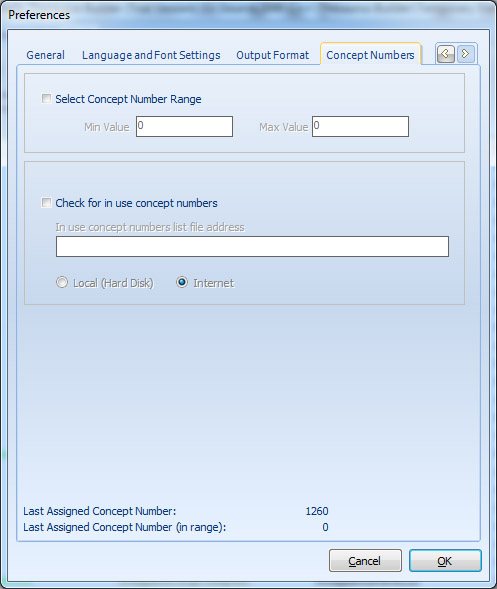
CodeSells Thesaurus Builder automatically assigns a new concept number to each new term and checks for in use concept numbers when you delete one or more terms from the thesaurus tree. You can configure the parameters of these tasks in the ‘Concept Number Configuration’ page. The parameters and a short description for them are listed below:
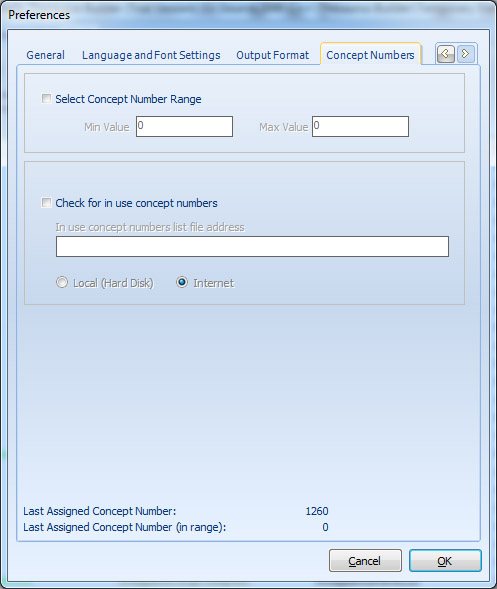
Select Concept Number Range
When you add or import new term(s) to the thesaurus, a new concept number will be assigned to the term(s) automatically. By default, CodeSells Thesaurus Builder assigns the greatest assigned concept number plus 1 to the new term, but, you can select a specific range for automatic concept number assignment. To do this, check the ‘Select Concept Number Range’ item and write the minimum and maximum values of the range into the proper edit boxes.
Notice: This option works while the security options is disabled. Otherwise, the auto concept number assignment function will follow the security options of the current logged in user. see also the Security tab page.
Notice: The greatest assigned concept number and the greatest assigned concept number in range are shown in the ‘Concept Number Configuration’ window.
Check for in use concept numbers
By checking this item, each time you start CodeSells Thesaurus Builder, it looks for a file which contains current in use concept numbers list. The file should be at the address you already added to the ‘In use concept number list file address’. If the list file is saved on any media on your computer or your LAN, you have to check the ‘Local (Hard disk)’ radio button. Otherwise, if the list file is loaded from an Internet address, tick on the ‘Internet (http://...)’ radio button.
If the concept numbers list file is not found, an error message will be shown and this feature will be deactivated temporarily until the next opening of the application. The error message will be faded off automatically.