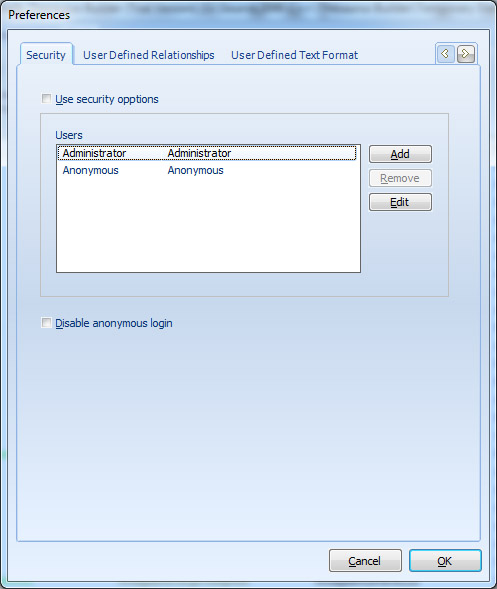
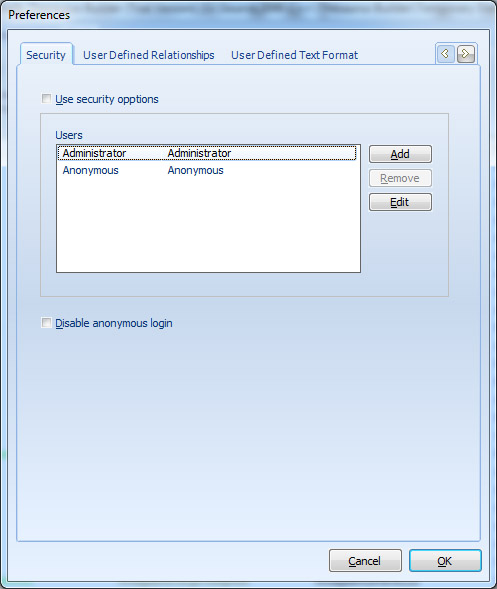
CodeSells Thesaurus Builder provides you a wide range of security options. By using this feature you can restrict your users or staff to prevent accessing to non-authorized parts of the thesaurus. You also can send your thesaurus database to other people or organizations which are using CodeSells Thesaurus Builder as their thesaurus management software, without any worry about misusing of your thesaurus information.
The 'Security' page of the 'Options' window contains the following items:
Use security options
To activate the security options, check this item on, otherwise, the thesaurus information will be accessible to all users with the all permissions.
Users
All users of the current thesaurus are listed here. To add to, edit or remove from this list, simply click on the 'Add', 'Edit' or 'Remove' buttons.
Disable anonymous login
If the security options is activated, the application checks for this option. If anonymous login is not disabled, the thesaurus will be opened using the anonymous user permissions; otherwise, the application will ask you for the user name and password before opening the thesaurus.
Notice: You can not remove the Administrator and Anonymous users from the users list.
See also: