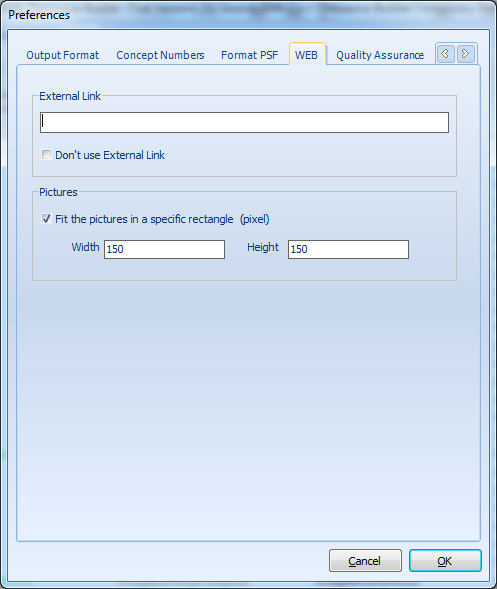
There are some parameters for the web outputs which are defined in the Web page of the Preferences window:
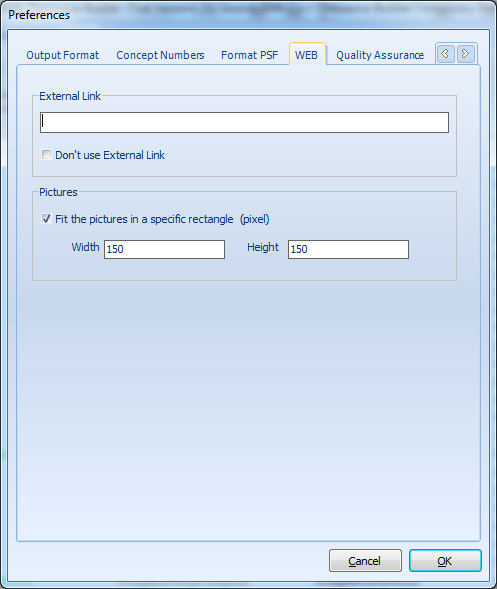
External Link
Use this item if you want to have a general link to an external web address for the terms of the thesaurus in ASP.NET or Classic ASP of your thesaurus. For example: if you write "http://www.thesaurusbuilder.com" in this field, the 'Thesaurus Builder' home page will be opened whenever you click on the main term in the ASP.NET pages of the thesaurus. This options will be ignored if you fill the 'External Link' field of any term in the 'Term Specifications Panel'.
Tip: You can use some tags for the external link to make it more flexible to use. e.g: If you write "http://www.google.com/search?q=%22<#MainTerm>%22" in the 'External Link' field, the main term will be searched in Google each time the user clicks on it. See the list of available External Link Tags.
Don't use External Link
By checking this option on, the external link will be ignored.
Fit the pictures in a specific rectangle
Use this item to set the size of the pictures when they are shown in the ASP.NET or Classic ASP outputs. If you check this option off, the picture will be shown in its actual size.
Notice: This option will also be used for stylish XML output.