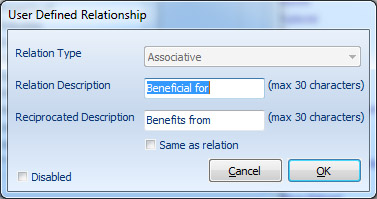
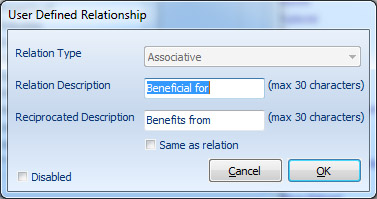
When you click on the 'Add' or 'Edit' buttons of the User Defined Relationships page, the 'User Defined Relationship Properties' dialog box will be opened. This dialog box consists of the following items:
Relation Type
You can select one of the "Associative" or "Hierarchical" value as the type of the new relation.
Relation Description
The name of the relation is written here. Description of the hierarchical relations shows the relation of the broader term to the narrower term.
Reciprocal Description
The name of the reciprocal relation is written here. Reciprocal description of the hierarchical relations shows the relation of the narrower term to the broader term.
Same as relation
Check this option if the relation and its reciprocated relation are the same. Usually two sides of the associative relations can be the same.
Disabled
You can temporarily disable the current user defined relation. this is useful when you don't want to remove the relation.