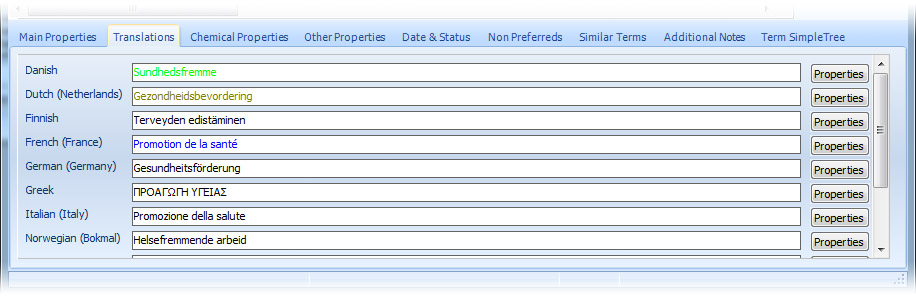
Each term in the thesaurus database can have up to 147 translations. To select which languages you want to put in the translations area, use Language and Font Settings button from the Tools ribbon tab page. Base on the ISO 5964, each translation can have its special properties in that language. To complete its properties, press ‘Properties’ button next to the translation.
All of the translations are also shown in front of the terms in separated columns.
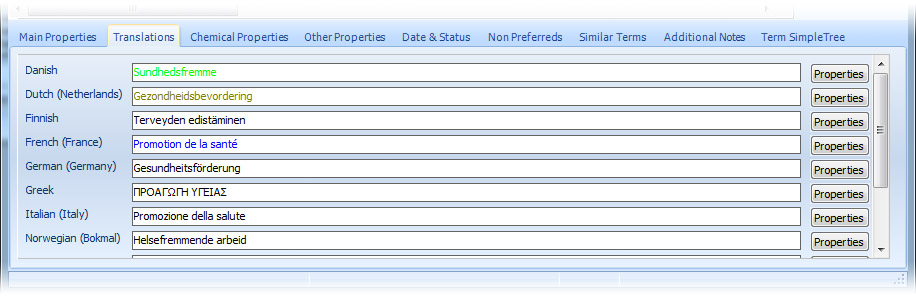
The 'Properties' button next to each translations, opens the Translation Specification window.
See also:
Translation specifications window