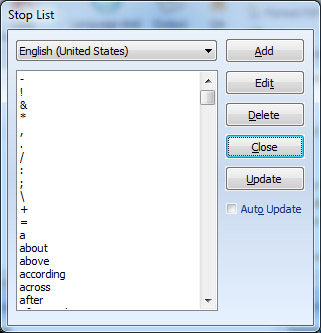
‘Stop Lists’ allows you to list words, which can be ignored (omitted), when you make a ‘Rotational Index’. A ‘Rotational Index’ consists of every word found in your thesaurus preferred terms with the exception of those in the stop lists.
A stop list is often used to omit high-frequency words such as 'the', 'a' and 'and' in English. Omitting just a few high-frequency words can greatly reduce the size of the rotational index since they occur so often.
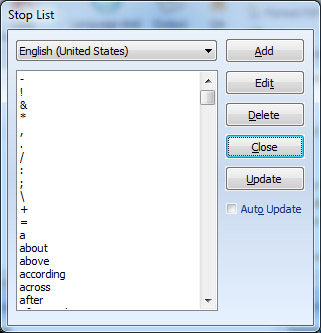
To add to, edit or delete ‘Stop Lists’ items, select the language you want to modify its stop list words, then focus to the list box component and use INSERT, DELETE or ENTER keys; or right click on the specified component and choose the proper command; or click on ‘Add’, ‘Delete’ or ‘Edit’ buttons.
To save the ‘Stop Lists’, click on ‘Update’ button. If you check the ‘Auto Update’ check box, then ‘Stop Lists’ will be saved by each modification automatically.