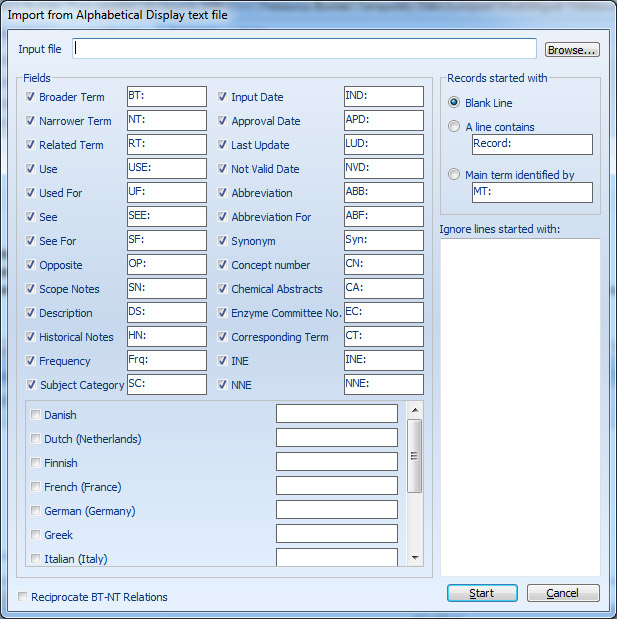
CodeSells Thesaurus Builder is based on the hierarchical relationships between terms. To work on thesauri which have been produced by other applications, you will need to convert them to the hierarchical relationship structure of CodeSells Thesaurus Builder. The ‘Import from Alphabetical Display Text’ window is a useful converter for this purpose.
To import from Alphabetical Display text file:
Click on the Alphabetical Display button in the Import group of the Import & Export ribbon tab page.
In the 'Import from Alphabetical Display text file' dialog box, change the import parameters if necessary.
Click on 'Start' button to continue.
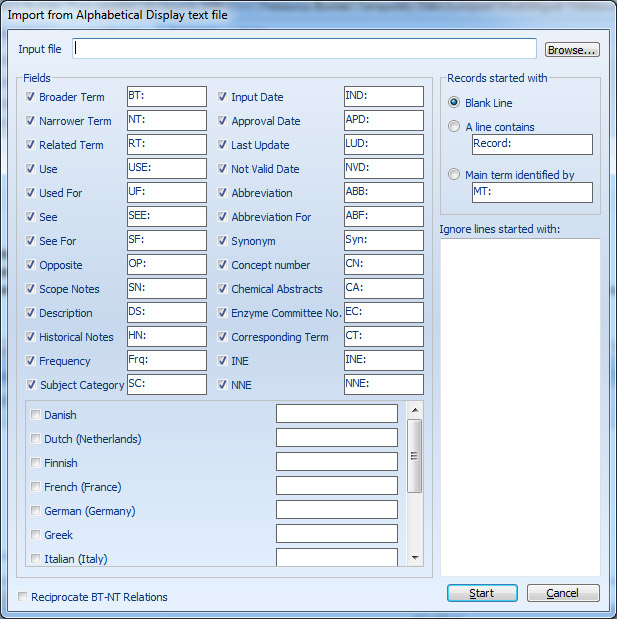
Dialog box options:
Input File:
Type the path and the name of the alphabetical display text file in this text editor or select it from ‘Open’ dialog box by clicking on the ‘Browse’ button. To obtain the best results, you should observe the following structure in the text file:
At least a blank line OR a unique sign like "MT:" must separate records (main term and its ancillary information).
Each field must be put in a separate line without any repetition.
Identification of each field must be put at the beginning of each line. This is true at least for the first occurrence of the repeatable fields.
All of the repetitions of repeatable fields must be followed continually.
The identification of the second level (or above) of the broader or narrower terms must be different from the first level identification.
Fields:
Before starting to import the alphabetical display text file, you need to determine the field that each line contains. Usually, at the start of each line there is an identification to show the field name. For example: "BT:" at the beginning of the line shows that it contains a broader term of the main term.
Check on each field in the text file and write the identification of that field in the proper text editor.
Records started with:
What kind of separators do you use in your text file to separate thesaurus records? Choose one of these options:
Blank line:
check this option ‘on’ if there is only a blank line before each record of the thesaurus and there is no identification at the beginning of the line contained main term,
Notice: When this option is on, you should put a blank line just before each record, nowhere else.
A line contains:
You may have a specific identification before each record of thesaurus text file. Type the text of this line in the proper text editor.
Main term identified by:
In an alphabetical display text file, the top line of each record is the main term. If this line is identified by a specific text, you don't need to have any separators before each record. In this case, just check this option on and write the main term identification in the proper text editor.
Ignore lines starting with:
In the thesaurus alphabetical display text file, you may have some fields which are not supported by CodeSells Thesaurus Builder or you don't want to import them into the software. You can type the tags of those fields in your text editor. CodeSells Thesaurus Builder ignores the lines that started with the identifications listed here.
Notice: Put each of the identifications in a separate line.
Reciprocate BT- NT relations:
If this option is on, CodeSells Thesaurus Builder checks for BT-NT reciprocating relations. If it finds any unreciprocated relations, it will reciprocate them.
Notice: Checking this option, may increase the duration of the importing process considerably.
Notice: While importing 'Identical National Equivalent' and 'Nearest National Equivalent', The software sets the language of the imported terms to the default language of the thesaurus.