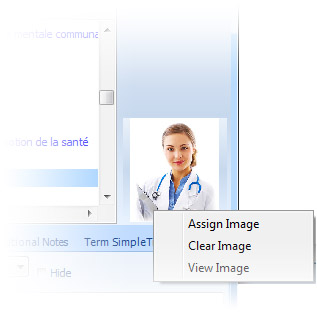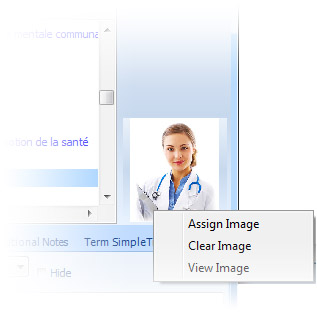
At the bottom left side of the Hierarchical Relationship Panel, you can see the preview of the assigned image to the current focused term.
By double clicking on the 'Image Preview':
If an image already assigned to the term, the View Image window will be opened.
Otherwise, you will be asked for an image to assign to the term.
You can also right click on the image preview area to: 1) assign an image to the current term. 2) Clear the image of the current term. 3) View the image if it has been already assigned to the current term.