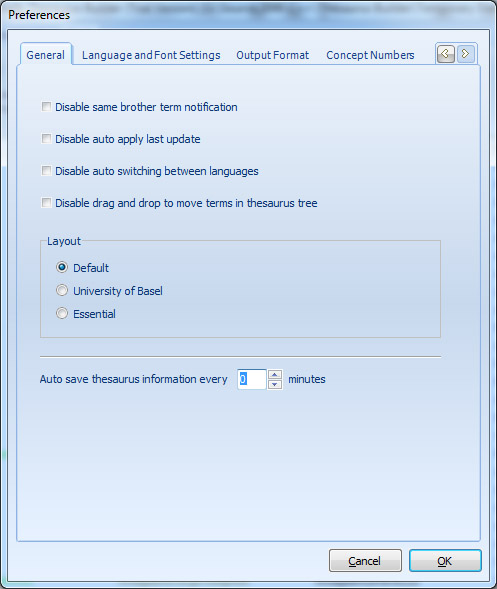
Some general options can be set in the 'General' tab page of the Preferences window:
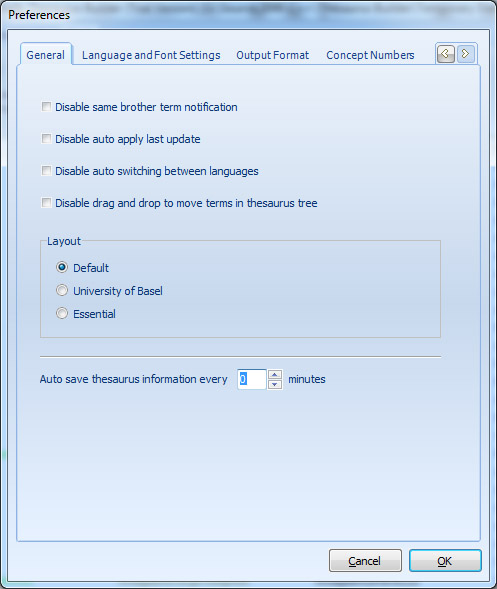
Disable same broader term notification
CodeSells Thesaurus Builder shows a warning or error message if the added, or edited term(s) cause a circular relation between the terms. you can use this option to force the application to ignore checking for circular relations.
Disable auto apply last update
By default, Thesaurus Builder sets the "Last Update" to the current date and writes a message in the Additional Notes each time you edit a term properties. This option disables auto applying last update.
Disable auto switching between languages
The application always checks for the language of the current field and automatically sets the current language of the Windows to the proper language (if applicable). Check this option on if you want to change the current language of your operating system manually.
Auto save thesaurus information every X minutes
You can force the application to automatically save thesaurus information periodically. To do so, just specify auto save period time. To disable auto save option, set the period time to 0. The default value is 0.
Default Layout
By clicking on this option, the layout of the application will be set to the default, so all of the fields and commands would be available to the user of the application.
Essential
Essential layout hides some of the fields beyond the ISO 5964 standard to the user. This option reduces needs to switch between tab pages to fill the term properties.
University of Basel Layout
by checking this item on, the layout of the TDE will be changed to the layout which has been exclusively designed for University of Basel (Switzerland). For more information you can contact:
Universität Basel
Juristische Fakultät
Peter Merian-Weg 8
Postfach 4002 Basel
dekanat-ius@unibas.ch