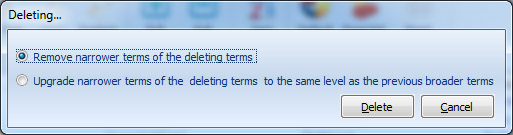
You can delete the current selected terms by clicking ‘Delete’ button. A warning message will be appeared before deleting the term.
To delete a term from thesaurus database:
Select the terms that you want to delete.
Click on the Delete button in the Edit group of the Home ribbon tab page, or press the Delete key on your keyboard
A warning message will be shown. Click on ‘Yes’; the deleted terms will be shown gray and strikeout.
If the deleting term has one or more narrower terms, a window will be appeared on the screen. You can select ‘Remove narrower terms of the deleting terms’ or ‘Upgrade narrower terms of the deleting terms to the same level as the previous broader terms’. By choosing the first option all the information of the narrower terms will be logically deleted.
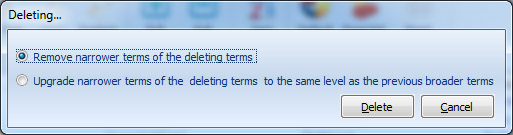
Notice: Deleting a term is done by making the concept number of that term negative. You can undo the operation by clicking the right mouse button and select ‘Restore all terms’ or 'Restore selected terms'.
To complete deleting the terms you should use the right mouse button and select the ‘Purge all terms’ or 'Purge selected terms'. The concept number of the permanently deleted terms are saved in the repository. However if the concept number is used for another term which is not deleted, it will not bet put in the repository.