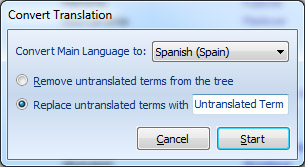Convert Language Scope
This
command is used to produce the current thesaurus in another main language
which is used in the translation fields.
To
convert translation:
Click on the Language Scope button in the
Convert group of the Term Properties ribbon tab page.
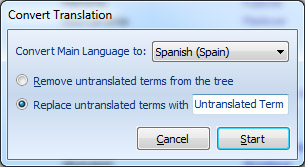
Select
the language you want to replace the main language with it.
If
you want to remove untranslated terms during conversion, check on
the "Remove untranslated
terms from the tree" check box. Otherwise, check on the "Replace
untranslated terms with" and select a word to replace blank translations
with it.
Caution:
When removing an untranslated term, all of its narrower terms will be
removed too.
Click
on ‘Start’ button.
Wait
while converting language scope.
In
the ‘Save’ dialog box, select a new filename for converted database. If the file already exists, a warning box appears;
Click ‘Yes’ if you want to overwrite.
Notice: After conversion, the main
language of the thesaurus is changed to the new target language.