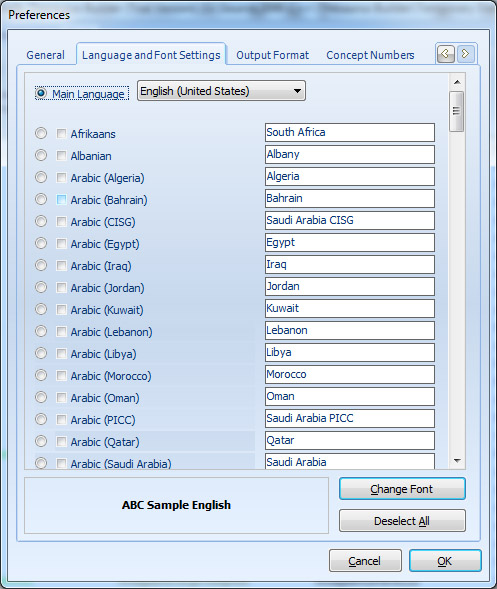
CodeSells Thesaurus Builder provides some tools to customize the user interface of the application for dealing with several languages.
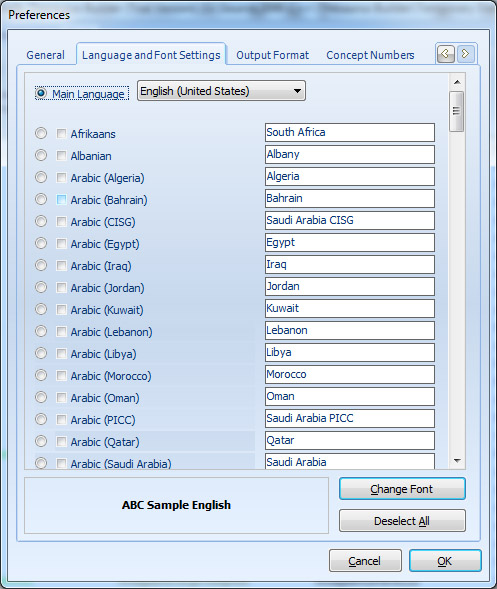
Determining the main language of your thesaurus
Before starting for a new thesaurus or importing thesaurus information, you have to set its main language first. To do this:
Click on the Languages and Font Settings button in the Preferences group of the Tools ribbon tab page.
Select the proper language for the thesaurus you want to create as its main language.
For the first opening of the application, English would be the main language by default.
Notice: Always remember that if you don’t select the main language before creating your new thesaurus or importing from an external data, you may lose one of your translations data or you may find wrong sorting in the application outputs.
Selecting the languages you want to see in the Main Properties Translations Panel
Default languages which are shown in the ‘Main Properties Translations Tab’ or the 'Hierarchical Relationship Panel' are Dutch, French, German, Italian and Spanish. You can add more languages in or remove any unnecessary languages from the panel by ticking the check boxes next to each language.
Notice: If you tick the language which is equal to the main language, it will not be added to the ‘Translations Tab’.
Changing the font of each language
You can represent each language by a suitable font and color for it. To do this:
Click on the Languages and Font Settings button in the Preferences group of the Tools ribbon tab page.
Click on the radio button next to the language you want to change its font.
Click on the ‘Change Font’ button.
Follow the instruction.
Setting the equivalent country of each language.
You can define the name of the country of each language. The name of the country will be added in front of the 'Identical National Equivalent' and 'Nearest National Equivalent'. By default these names are in English, but users should change it to the main language of the thesaurus if necessary.