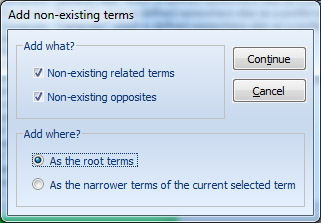
All the opposites and related terms which are not existed in the thesaurus as the main term can be added to the thesaurus all at once.
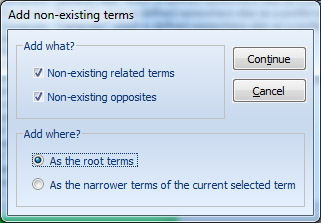
To add non existing terms to the thesaurus:
Click on the Quality Assurance button in the Tools group of the Tools ribbon tab page.
Click on the 'Add non-existing terms' button to open its window.
Select 'Non-existing related terms' or 'Non-existing opposites' or both of them to add to the thesaurus.
If
you want to add the non-existing terms to the root of the thesaurus,
choose 'As the root terms' option; or if you want to add the non-existing
terms as the narrower term of the current selected term choose 'As
the narrower terms of the current selected term'.
Notice: The selected term is that you clicked on it for the
last time. If you permanently deleted the selected term or you have
just lunched the application, non-existed terms will be added to the
root of the thesaurus.
Click on the 'Continue' to complete the process.
Notice: This function works on the non-existed terms which are listed in the Quality Assurance Window. before using this function, It's better to wait until the application checks all of the thesaurus.